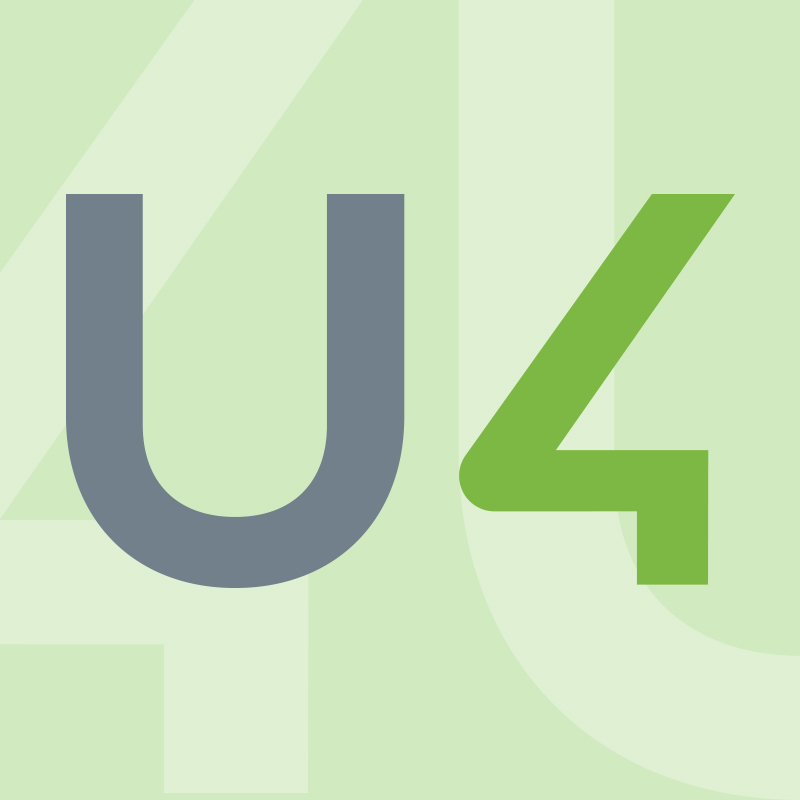Cloud ERP FAQ - your implementation questions answered
Do people still rely on “if it ain’t broke, don’t fix it” attitudes to ERP cloud migrations because they don’t really understand the benefits? Or is it something else? There are many very good reasons to migrate to the cloud, but everything from old conventional wisdom to sheer organizational inertia are holding many back from making the jump.
In this article, we’ll be exploring some of the questions about ERP cloud migration we’ve seen asked the most.
Click to read ERP product brochure Gated
Why use cloud ERP?
A service-based organization is only as productive as its people. So, how can you make your people more engaged and productive?
Enterprise Resource Planning (ERP) manages business functions, including finances, projects, procurement, reporting, forecasting, and payroll. But now, these capabilities are integrated in the cloud.
Initially, it became cloud for business, which let forward-thinking companies reimagine processes, savings, and efficiencies. Businesses could access ERP data more cost-effectively as part of a managed service – hugely reducing their IT risk and spending while making it easier than ever to share information.
This evolved into cloud for people. Now you can take things to the next level. For businesses looking to innovate and grow, the cloud allows them to focus their ERP on people’s needs directly. With services that realize the cloud’s full potential by improving how you collaborate, use data, and engage with each other while working anywhere.
These people-centric ERPs fill this need and equip your people-based organization for the challenges of today and tomorrow.
What you need to know about ERP cloud migrations
This was essentially the question fueling our recent webinar, ‘Key strategies for overcoming common challenges,’ which you can watch on-demand right now. In the webinar, we revealed research undertaken in partnership with Computing Research, highlighting how cloud-based ERPs’ benefits far outweighed the perceived risks and challenges.
Cloud ERP FAQs
Even armed with this, some people still had questions about the implications of cloud migrations for their operations in the short, medium, and long term. Here are the 4 big questions raised in the webinar and what they mean for you.
We want to move our ERP to the cloud, but Unit4’s solution takes away our access to the database and removing AG16s - Why do this? It removes all the benefits of migrating.
A direct database is, in principle, a no-go in cloud delivery. The biggest reason for this is a change in responsibility. In SaaS, your vendor (Unit4 in this example) is responsible for performance and security. For instance, direct database access using AG16 can jeopardize that severely due to unvalidated database input.
Next to that, Unit4 adheres to SOC 1 and SOC 2 compliance standardization. Being able to change data in a non-traceable way is not acceptable from a compliance perspective. Customers should ask themselves about the level of risk they face when employees can change data like bank account numbers and amounts without any validation or authorization.
In a Unit4 SaaS, AG16s and/or ACTs can be allowed, but only after having these reviewed by the vendor. We acknowledge this challenge, and to make migration easier, we have introduced a standardized, easy transition path to Unit4 SaaS.
What hidden costs - like new software and service purchases - does a cloud migration demand?
This is one of the most important questions to ask your cloud ERP vendor - SaaS products may have a slightly higher cost of ownership thanks to subscription-based purchasing. This can often be off-putting to senior leadership teams, especially in economically uncertain times. However, most organizations will find that over the lifetime of the solution, cloud solutions generally beat on-premises deployments in terms of total lifetime value creation.
Unit4 has a transparent approach to cloud migrations. We work closely with our customers to identify what precisely internal teams will spend on the required changes (processes, integrations, customizations). This means upfront, you clearly set out all costs regarding your migration in a standardized statement of work and describe the service itself in a service description.
If updates occur automatically in the cloud, what guarantee is there that an unrequested update won’t clash with other elements in your infrastructure (which is why updates on-premise are typically scheduled)?
First of all, it’s our responsibility to ensure your infrastructure and software always work seamlessly together and ensure our users never experience issues like this. Secondly, with hundreds of customers in the cloud, our updates must roll out smoothly without impacting them. And if you ever find a deficiency, we make resolving it our highest priority so that customers are affected as little as possible.
To do that, we always announce upcoming releases before we deploy them so customers can prepare to test, train, and adapt to new features.
How does cloud ERP deliver a more modern customer experience?
Early ERPs were built for more stable business environments and those with fixed manufacturing or production outputs. They simply weren’t designed to be changed, updated, or integrated with other solutions regularly and rapidly. This is a problem when developing new functionality quickly to meet customers’ unpredictable needs is fundamental to the success of every business today.
So delivering modern customer experiences with legacy ERPs is a problem for many, which forces companies to invest in expensive “quick-fixes” and complex bolt-ons that swallow vast amounts of manual effort, time, expense and maintenance. It also means organizations react to change slower, creating a perfect storm of inefficiencies and bad customer experiences.
How does the cloud solve this? Today’s professional services firms need cloud-based services featuring microservices and APIs that integrate with anything to help create a more flexible core ERP platform that comes with inbuilt analytics.
But with people in your organization stretched to capacity, modern ERP cloud migrations aren’t just flexible; they’re people-friendly too. Freeing your people from the admin-heavy processes and repetitive tasks that slow them down. So they can spend more time on the value-added work that matters: attracting, supporting and retaining clients.
Is implementing Cloud ERP a challenge?
Despite people’s concerns, most acknowledge the benefits of cloud migration. Moving offers considerable benefits like improved scalability, productivity, reduced operating costs, and, perhaps most importantly, easier remote working.
In fact, in our recent survey, 69% agreed somewhat or strongly that “migrating to a cloud-based ERP environment creates significant business opportunities.” This begs an obvious question: why don’t more do it?
The reason is a perception that migrating brings challenges. In total, nearly three-quarters of decision-makers we spoke to expected significant challenges with an ERP cloud migration – whether they had migrated or not.
However, our research found that challenges experienced by those who had moved to a cloud ERP were always less severe than anticipated. We also found that for those who had migrated, the challenges from day-to-day cloud ERP operations were far less significant than those of migration.

How can Unit4 cloud ERP help you?
Unit4’s ERP software is at the heart of better work and workplaces, freeing your people to focus on what matters: their success and yours.
Our solutions live in the cloud and elevate your business, delivering visibility and control over all aspects of finance, projects, procurement, reporting, forecasting and payroll.
Watch our 100-second explainer to see planning power you can rely on.