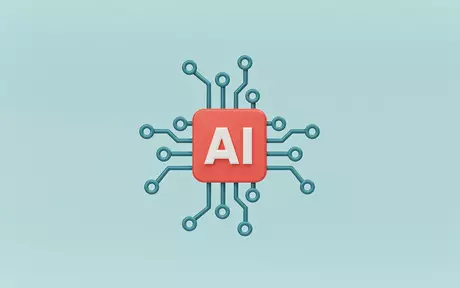How to reduce bench time in professional services
As a COO, you need to know precisely how your projects and programs are performing at all times while matching your people's skills with the work, monitoring attrition, and managing your use of subcontractors. But the ultimate question is: how do you maximize the time your staff generates revenue through billable hours? Here are three steps towards better bench management that will help you reduce bench time.
Bench management is a constant struggle for professional services organizations (PSOs). Optimizing billable resource utilization is the ultimate goal of every PSO. If it’s too low, it will lead to insufficient revenues and dissatisfied employees, especially if there are financial rewards tied to individual utilization.
If it's too high, you risk lower margins through over-use of contractors and not being able to meet demand, not to mention overworked people (which is not sustainable). In both cases, you risk low staff engagement and attrition.
What is bench time?
Ensuring you have a reliable bench management process, so you know how to track billable hours and minimize bench time is essential for success. But what is bench time? Consultancies use it to time their people are working on non-revenue-generating tasks, such as having a call with their colleagues, which is not connected to any single client project. A billable hours example would be having a call with a client about a project — simple.
More often than not, the biggest worry for chief operating officers (COOs) is having too many staff on the bench — especially the most expensive ones. So, how do you improve bench management to reduce this non-billable time, so your team are spending more hours directly generating revenue?
Tools to improve bench management
Reducing bench time means you keep revenue, margins, and net profit high while producing the best on-time project delivery and more revenue per consultant. To do this, you need the right bench management process, which means having the right tools to forecast, plan, execute, and analyze.
You need the ability to pull actionable insight from live enterprise-wide data and combine it with historical data. By analyzing the combined data, you can react in the short term and predict, plan, and execute in the medium and long term.
Crucially, the best bench management process is supported by an ERP's flexibility, which allows you to reschedule on-the-fly, adapt systems to change, and re-skill people to meet future demand, so you keep bench time low.
1. Link data and systems
As a COO, you need an accurate, 'global' picture of all programs and projects' performance. To create this visibility, you must link business-wide data across departments, countries, and entities through a real-time, single source of truth and a unified system. This should include data for project workload, resources, revenue, margins, budgets, profits, and sales pipeline.
As an industry analyst, Service Performance Insight (SPI) says in its 2019 benchmarking research: “Utilization is consistently the most measured KPI but must be examined in conjunction with overall revenue and profit per person along with leading indicators like backlog and size of the sales pipeline to become truly meaningful.”
To do this, you need to bring together systems — for managing people, projects, finances, operational reporting, corporate performance, and financial planning & analytics — within a modern, flexible, app-based cloud ERP platform powered by artificial intelligence (AI).
2. Analyze regularly and act
Once you’ve connected systems, you can analyze all data, including bench time, from anywhere in your organization through dashboards (ideally with people-centric, interactive and customizable interfaces). This will give project managers and people in other roles instant access to real-time, actionable, sharable data, presented as visual KPIs.
In the short term, this helps you spot trends early, such as under-utilization, so you can take action immediately and make adjustments as you go. The medium and long term helps you forecast workload, such as accurately predicting which opportunities are most likely to convert to actual projects. You can then recruit, re-skill or re-allocate to keep staff off the bench next week, next quarter, and maybe even next year.
With access to historical data, alongside transparent, real-time, enterprise-wide workforce profile data (from a dashboard drill-down), you can use scenario planning to see how workforce changes could affect project performance before taking action.
According to the Resource Utilization Trends Survey 2019 from the Resource Management Institute (RMI): “Real-time dashboarding is the future for reporting and monitoring utilization performance.” RMI recommends regularly measuring and reporting utilization data so “trends can be spotted and addressed early.” Although its survey found that only 11% of professional and consulting services organizations made them available daily, this shows there's an opportunity to create a competitive advantage by deploying the right technology to report daily utilization results.
3. Put your people first
As a COO, you need to balance available skills with what's required on existing and pipeline projects. You need to monitor attrition — planned, realized, and expected — in relation to the project backlog. (This is important as, according to SPI, attrition has been steadily climbing.) And you must carefully manage your use of expensive subcontractors.
To achieve the aims in these three areas, an ERP that supports your processes in Financial Management, Project Management, Resource Management, Procurement Management, and Human Capital Management is essential.
With the foresight of future opportunities converted into projects and workforce dashboard drill-down, you balance skills with demand, minimize contractor use and monitor attrition (and even predict the likelihood of it).
And with streamlined tools for staff, like natural language digital assistants for time and attendance capture (like Wanda), and automated tools for completing repetitive HR admin tasks, you can also improve people experience to empower, enable, and engage staff.
With better insight into your workforce and operations, the benefits are numerous. As SPI said in 2019: "HCM solutions provide greater visibility into employee skills, preferences, training, and career potential. Key improvements show up in faster growth, larger pipelines, stronger backlog, and higher per-person revenue yields. Higher billable utilization occurs because the right people with the right skills are available to do the work. Larger management span of control reduces the cost of non-billable management and enhances the bottom-line."
Best of the Best
According to SPI’s 2019 report, billable utilization across the industry is declining (it hit a new low of 69.7%) while attrition is rising. It shows that the top 5% (Best of the Best) of PSOs achieve a utilization rate of 74.5%, compared to 69.4% for the rest, and an on-time project delivery rate of 88.2% versus 76.3%.
It adds that the Best of the Best rely on professional services automation (PSA) integrated with ERP to staff projects faster, adding that they "credit their PSA with improving resource, project management, time and expense capture, and billing, leading to higher levels of billable utilization and on-time project completion."
Improving bench management process
So, the three steps to improving your bench management process and reducing bench time are: link data and systems; analyze regularly and act; put your people first. The ability to pull and apply data gives you full visibility and insight into cost, value, and performance across your organization so you can improve demand forecasting, resource planning, and all people-based decision-making.
As a result, you distribute work more efficiently (both in the short, medium, and long term), which means you know when to use contractors to get the right contractor-to-employee ratio and higher margins. Additionally, you get better staff retention, which leads to improved utilization performance and reduced bench time. The end result is improved operational performance, better client satisfaction, plus higher revenues, and net profits.
To learn more about how Unit4 can help you improve your bench management and reduce bench time through increased billable utilization visibility and data dashboard drill-down, visit the Put Your People First page.