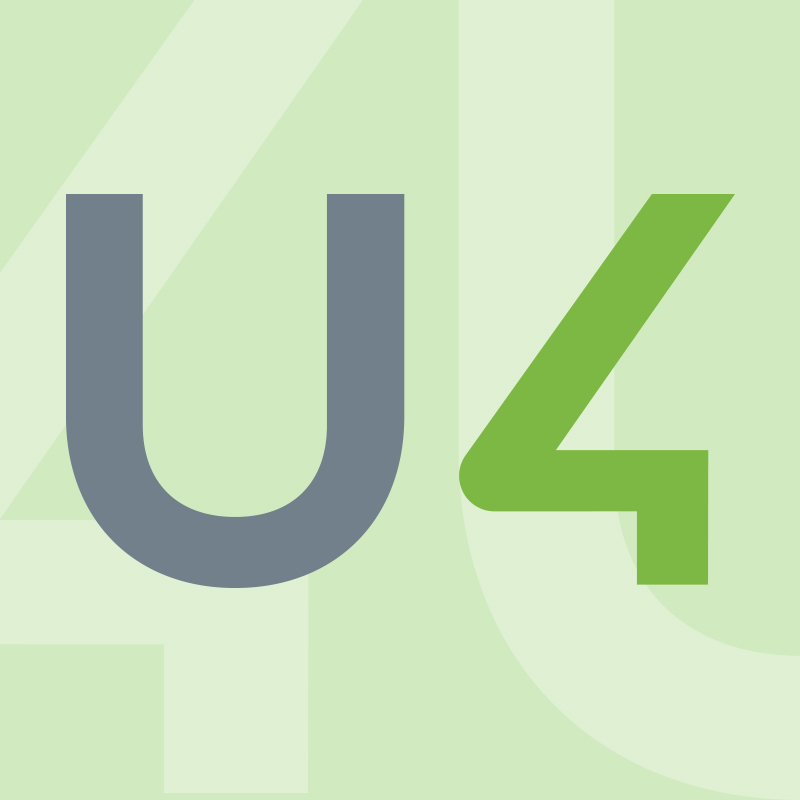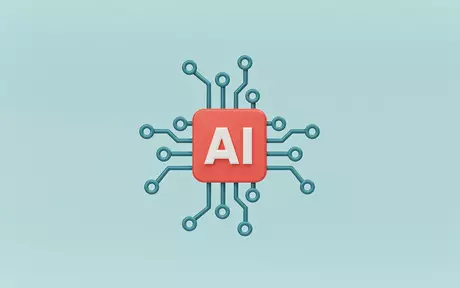SaaS ERP for Nonprofit Organizations: the business case
Many organizations struggle to make a business case for SaaS solutions, noting that the benefits are often outweighed when it comes to decision time by slightly higher TCOs associated with the subscription model.
A complete SaaS business case has to look beyond traditional costing models – particularly for such a significant investment as a new ERP solution.
It must calculate both the immediate value SaaS ERP can add to your nonprofit’s current operating model, and the opportunities for further continuous value development and innovation that SaaS solutions enable.
Today, we’re going to look at the considerations you’ll need to cover when creating a SaaS ERP business case, and how to avoid some of the most common pitfalls.
Click to read Helping nonprofits deliver on their mission with FP&A and HCM - Blog - FG
Traditional cost metrics don’t make sense for SaaS
SaaS repeatedly outpaces on-premises legacy alternatives in terms of user experience, flexibility, resilience and adoption.
But it’s not so obvious that SaaS ERP improves both performance and employee experience as well — though it is enough to make the total cost of ownership more than worth it.
Your business case therefore needs to explore not only the immediate benefits in terms of process rationalization, streamlining, and automation. But also the improved capacity to manage and allocate funds – and the ability of your people to deliver more impact to the communities your organization serve – that these initial benefits can help you realize over the next five, ten, or fifteen years.
So what does a SaaS business case for nonprofit organizations actually look like?
There are 4 key elements of a good SaaS ERP Business case. They are:
The benefits: How will your organization gain operational benefit from SaaS ERP? What will new capabilities or more streamlined workflows allow you to do, that you can’t currently do – or can only do with an excess of manual labor input? How will this help you to satisfy donor requirements and complete or continue projects?
The costs: How will your SaaS costs differ from traditional solutions, in terms of hard costs, resources and support? How long will implementation take – and how likely is it to disrupt your usual activities? What ongoing investment will your people need to make in training? What kind of consulting will you need before and during your use of a new system? Is this something you’ll need to bring in house, or something you’ll need to source from outside consultants or the vendor themselves?
The risks: What could potentially go wrong? How do potential risks weigh up against potential reward? There will be resistance to the change, as there always is in any major transformation project. How will you approach this to ensure adoption. What’s the risk and cost associated with a failed implementation or widespread failure-to-adopt?
Innovation potential: How does your investment in SaaS ERP create greater transformation opportunities? What can automating your existing workflows and back office processes do for your people’s ability to identify and exploit new opportunities and maximize the impact of the money you get from grants and donors?
Be prepared for some more complex calculations
When it comes to costs, cloud ERP is a trade-off. Some costs (like equipment purchasing, installation, and maintenance) are eliminated. But others are introduced – you’ll have to account for the fact that most subscriptions include (some) maintenance and hardware, while licenses don’t. You’ll also have to account for a large increase to your operating expense in the form of subscription fees (although you might notice a decreased investment in the resources you need to keep the new system running smoothly, as SaaS is, after all, managed for you as a service.)
In line with this, your support needs and day-to-day help desk requests will decrease but do not disappear. You will still need some level of ongoing support. But you won’t need to resource it. Determining where your support will actually come from – either in the form of extra subscription packages from your vendor, or from outside consultants – will depend on your individual needs and the capacities of the vendors you’re considering.
Governance and orchestration cost will also add up, especially if your operating solutions are fragmented. This means you should also consider the cost and ROI of your new SaaS ERP system in light of a solid implementation strategy and integration strategy, which will require a thorough business solutions evaluation.
Regardless of changes to the cost base, legacy systems are no longer an option
Outdated systems make innovation and streamlining difficult or impossible – especially for more advanced modernizations like process automation. They also prevent your organization from consolidating data analysis, making insight-driven decisions, demonstrating transparency for donors and regulators, and meeting user experience expectations.
Forward-looking nonprofit are managing change and improving productivity through cloud ERP to eradicate low-value tasks, work more efficiently, reduce costs, and create space for people to focus on the work that really matters. They’re repaing the benefits in the form of:
- Faster access to innovation, agility and scalability as your organization develops facilitated by a strong operational foundation.
- Faster application deployment to field operations made possible by a unified data architecture.
- Lower reliance on external consultants and subcontractors to run your ERP for you, giving you and your people greater levels of control over how and when they interact with and use the system.
- Reducing your organization’s carbon footprint by consolidating and reducing on-prem hardware requirements.
- Enhancing resilience, security and monitoring.
- Reduce server or connectivity downtime costs – most cloud providers now run to uptime at or beyond the ”five nines” expected of IT ops in on-premises deployments, and your people won’t be diverted to get things up and running again when downtime does occur.
- Regulatory compliance savings thanks to simplified reporting, data visibility, and data accessibility.
- Disaster recovery savings thanks to rolling backups.
How can Unit4 help you
Unit4 has been creating enterprise software for people-centric organizations for over 40 years. Our truly cloud native ERP platforms are designed to accelerate your digital transformation by providing a fully integrated ecosystem for all your back-office functions, unifying finance and HR to create a people experience that lets everyone who works for and with you focus on the job they were hired to do, rather than administration.
To learn more about what our solutions can do for your organization click here.